
In this article you will find some background information about the possibilities to control Nikon SLRs and DSLRs remotely. Typically for Nikon, the backward compatibility here is very good - you can even use 40-year-old accessories with your modern DSLR. Besides you will find a few recommendations for remote controls.
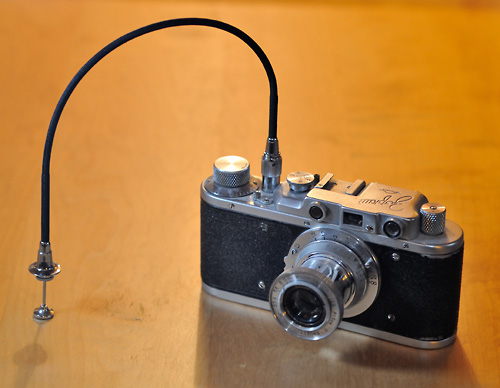
|
|
An original Nikon cable release. As usual in the early years, it doesn't have a type designation. It is a Leica-style type. Because I do not own a Leica, I show it to you mounted on a Zorki (which is a Leica-copy). |
The Nikon rangefinder cameras are often regarded as a synthesis of the Contax and the Leica. For instance, the S-Mount was inherited from the Contax, while the cable release port was adopted from the Leica. The mount of a Leica-style release cable port is more stable than that of the standard type. Nikon used this mount until 1979.
The Nikon F and F2 models accept only the Leica-style release cables! Standard cable releases are not usable. The semipro camera bodies of that time (meaning the Nikkormat/Nikomat, the EL2, the FM and the FE) accept both types of cable releases. Beginning with the F3 in 1980, Nikon gave up the Leica type and only used the standard port from then on.
Even in some camera bodies with a built-in motor drive, a mechanical cable release port can be found. Examples are the F4, F-601 (N6006), F-601M (N6000), F80 (N80), D100 and the FujiFilm S1pro (a DSLR based on the F60 (N60), which actually has no remote control opportunities itself).

|

|

|
| The cameras of the F and F2 series only accept Leica-style cable releases. Example here: an F2AS. |
Early semipro models - like the Nikkormat FTn shown here - has threads for both types of cable releases. |
As of 1980 Nikon cameras had only a thread for a standard cable release. Here you see an FM2 from 1982. |

|

|

|
| The F-601M has an integrated motor drive, but a cable release port, too. |
Comparison between a standard cable release and a Leica-style type. |
Little secret on the backside: the cable release port of the F4. |
Nikon is a pioneer in electric motor drives. Even for some models of their rangefinder S series Nikon offered a motor drive. And for the Nikon F there were motor drives available from the start. Even in this early times there existed - partly curious - remote control solutions for the motor drives.

|

|
| Early curiosity: in the first years, the motor drive of the F had to be powered by an external battery pack. A remote control was integrated in the battery pack. |
Early curiosity II: The control head of the MD-1 and MD-2 motor drives for the F2 can be detached and be made to a remote control by inserting the MC-1 cord between itself and the motor drive. |
With the introduction of the F2 and its motor drive MD-1 there came a standardisation in form of the 3-pin remote socket. Even the later samples of the cordless battery pack for the Nikon F-36 motor drive for the F (which was produced in parallel to the F2 until 1974) got the same socket.
You may wonder about the three pins, as you need only two for remote firing. The reason is that the socket originally allowed a power supply of the motor drive, too. But in later motor drives and cameras Nikon only had two pins in their 3-pin socket.

|

|
| The 3-pin socket of an MD-2 really has three pins. |
The 3-pin socket of an MB-21 - the battery pack which makes the F4 to an F4s - has only two pins. |
In 1985 the Nikon F-301 (N2000) was introduced. It was Nikon's first SLR with an integrated motor drive and it had the 3-pin port. Even so the F-501 (N2020), F-801/F-801s (N8008/N8008s) and the F70 (N70). The F4 itself doesn't have an electric remote socket, but the bigger battery packs for the F4 series provided 3-pin ports. The latest cameras with an integrated 3-pin socket were the DSLRs of the E2/E3-series, introduced in 1995.
The shutter release of an autofocus camera has two functions: slight pressing for activating the AF and solid pressing for shooting. But via the 3-pin socket only shooting was possible. It was time for further development!
The 10-pin socket was first used in the Nikon F90 (N90), introduced in autumn 1992. This interface allows to activate the AF and to shoot. But it also provides power from the camera's batteries. And a serial interface is integrated, too!

|

|
| In contrast to the 3-pin socket the 10-pin socket is female. |
The Kodak DCS 420 was an early DSLR from 1995 based on the Nikon N90s. The digital section communicates with the N90s via the 10-pin port. |

|
|
The MC-20 is a nice tool for long time exposures. It has a 10-pin connector. |
The 10-pin socket is used in many modern cameras of the higher price range. You will find it in the F90 (N90), F90x (N90s), F5, F6, F100, D1 series, D2 series, D3 series, D4, MB-D100 (battery grip for the D100), D200, D300, D300s, D700, D800.
For the analogue bodies the 10-pin port was the first connection to the computer world. Together with the F90 Nikon introduced the MC-27 cord, which allows to connect the 10-pin socket of the F90 to a Sharp organiser. It was possible to control the camera from the organiser and to record exposure data on the organiser. Later Nikon introduced its "Photo Secretary" software for Windows. With an MC-31 cord it was possible to connect the F90 to a 25-pin serial port of a PC. This software allows to control the F90 and F90x cameras from the PC including some custom settings and to download exposure data from the camera. There followed F5 versions of that software for a Mac and for Windows and and at last an F100 version. New cords were provided, too. For a Mac it was the MC-33 and for a PC the MC-34. The F6 is not compatible with the "Photo Secretary". An alternative is the data reader MV-1, which allows to download exposure data to a CF card. The MV-1 works with the F5, F6 and F100.
Using mechanical cable releases on a 3-pin port:
Three adapters exist: MR-1, MR-2 and MR-3. The MR-1 and MR-2 are usable for Leica-style cable releases, for standard cable releases use the MR-3.

|

|
| The MR-2 and MR-3 are both adapters and additional shutter releases. But don't expect too much in terms of ergonomics, when using them as shutter releases for e.g. portrait format photography. |
Using remote accessories with a 3-pin connector on a 10-pin port:
No problem, in most cases you will have the full functionality of your accessories. You only need the MC-25 adapter-cord.
Using remote accessories with a 10-pin connector on a 3-pin port:
That is possible with an MC-26 adapter-cord. But please note that the functionality of your accessories will be restricted. In my opinion it doesn't make sense at all. Maybe, it could be used in conjunction with the MC-20 or MC-36, if you want to make long-time exposures.
Using mechanical cable releases on a 10-pin port:
That is possible by stacking adapters. For example: sometimes I use my double cable release AR-7 in conjunction with my BR-4 on the bellows. For such a setup I connect the AR-3 to the D700 via an MR-3 and an MC-25, see here.

|

|
| The MC-25 allows the usage of 3-pin accessories with a 10-pin camera. |
Self-made triggers (such as light barriers) can be used via the banana plug cords. Shown here is the MC-4a for a 3-pin socket. |
Using self-made accessories on a 3-pin or 10-pin port:
For such applications you can use the adapter cables with banana plugs. The 3-pin version is called MC-4 and later MC-4a. These cables have two banana plugs - just short them to shoot. The 10-pin version MC-22 has three banana plugs. Shorting the black and the blue one conforms to half pressing the shutter release button of the camera. To trigger the shutter you must short the black and the blue first and then the yellow plug along with it.
When I was a child I was a big Star Trek fan. We children often played being on a starship. Sitting under a table with self-made LEGO brick controls, we crossed the space thanks to our warp drive...
Many years ago I needed a wireless remote control for my F4. I bought a used ML-1 IR control on eBay. It works up to distances of 60m. If you switch on the transmitter you hear a slight squeak until it is ready. Yes, it is a small flash with an infrared filter in front of it! With it's bulky design it looks like a tool from Star Trek to me. Today I sometimes use it via the MC-25 adapter cord in conjunction with my D700. And in such situations I still think I use technology of the 22nd century ;).

|
| Equipment for photographing dangerous animals. The ML-1 is a great wireless remote control. But you need the MC-25 adapter cord, if you have a modern camera, like the D700 shown here. |
Even today at an age of about 35 years the ML-1 is a reliable remote control. The 'C' continuous shooting mode, which can be selected on the receiver, is great: with the first flash from the transmitter the continuous shooting starts and with the next it stops.
Another advantage of the ML-1 is the usage of standard batteries: four AA cells in the transmitter and a 9-volt PP3 in the receiver.
Today you have to pay a lot of money for a used ML-1 (around 100.-€ on eBay). And for the modern cameras you need an MC-25 cord (costs around 70.-€ new), too. A new ML-3 costs about 230.-€. If I needed a new wireless remote control today, I would take a closer look at the numerous third-party offers.

|
|
For a camera with an IR sensor the small ML-L3 is a must-have! |
In the consumer range there exist some Nikon SLRs without any remote control opportunities, the first example was the F-401. On first sight, the 2001 released F65 (N65) was another sample. But this little camera provided a new interface for remote controlling: an IR sensor which can be triggered by the small, lightweight and cheap (around 15.-€) ML-L3. From then on, Nikon used the same IR sensor in every consumer SLR and DSLR. If you have one of these cameras, the ML-L3 is a must-have! Great detail: the D5100 has two IR sensors, one on the front of the camera and one on the back.
It's a pity that Nikon's semipro and pro DSLRs do not have such a built-in IR sensor!
Nikon DSLRs have an additional interface for fast download of the captured images. It was a firewire port in the D1 series and a USB port in the later models.
These ports can be used for remote controlling, too. Two simple remote controls are available: the MC-DC1 for the D70s and the D80, and the MC-DC2 for some newer consumer DSLRs, like the D90, D5000, D3100, D7000, D600... In my opinion these cords are needless, the IR remote control ML-L3 is cheaper, smaller and more flexible.
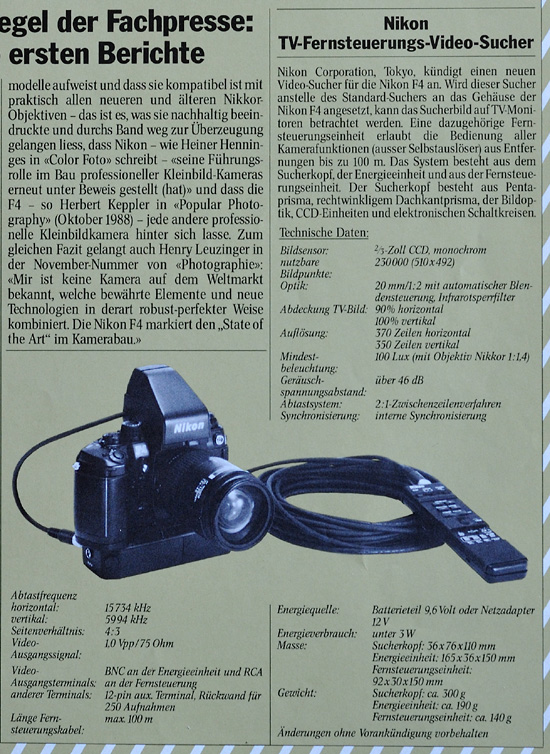
|
|
Announcement of a video finder for the F4 in "Nikon Flash" 4/1988 |
Between 1974 and 2007 Nikon Germany and Nikon Switzerland issued the quarterly 'Nikon News', which was a great magazine about photography. It contained a supplement called 'Nikon Flash' with information about new Nikon cameras, accessories and so on.
In issue 3/1988 the F4 was announced and just one issue later they announced a video finder for the F4. That was a dream! Putting the camera in front of the mousehole while sitting up to 100m away in front of the TV monitor with full control of all the camera settings! Well, today we know, the video finder never went into serial production...
But 20 years later the dream became reality at last. Nikon's remote control software "Camera Control Pro 2" allows the remote control of a DSLR including most camera settings (except for low-end DSLRs). That includes live view, if the camera provides such an option.
I use Delock USB Extensions with a length of 10m (around 15€). I have got two of them and they work fine between my Netbook and the D700, even cascaded. According to Delock, up to three cascaded cables should be possible. For me, 20m is enough. Another option is the usage of WLAN. But that is too expensive for me, because I would have to buy the WT-4, which costs more than 600.-€.

|
| Remote controlling the D700 including live view from my Netbook with Nikon Camera Control Pro 2. For longer USB connections I use the Delock USB extension shown above. |
The Nikon D4 is the first Nikon DSLR with an integrated ethernet port, and it works as a HTTP server, too. If you type in the camera's network address in your web browser, you have access to the D4, including camera settings, live view monitoring and of course shooting. There is no longer any need for additional software like "Camera Control Pro". That is great!
Update June 15, 2014: Correction! I have tried the D4's web server. It has a serious drawback: when working in live view mode there is a significant time delay between reality and the live view image on your computer. Camera Control Pro is much better here!
For a wireless solution you still have to pay a lot of money (the small WT-5 wireless adapter costs more than 800.-€). But then you can also use the web browser of your smartphone for remote controlling the D4!
For their newest low-end DSLR, the D3200, Nikon offers a smartphone remote control option, too. You need the WU-1A WI-FI adapter (about 45.-€) and some free software for your smart device, which can be downloaded from Nikon's website. After all I have seen, the opportunities for remote controlling are very limited. Maybe it is better to wait for the next version and to buy an ML-L3 (see above) instead!
I wonder whether Nikon did a better job on the WU-1B WI-FI adapter that they have just announced as an addition to the brand new D600... But don't worry, the ML-L3 even works with the D600 ;)